The Generate Meeting Minutes feature in the Board Portal helps secretaries and administrators save time and improve accuracy when documenting board discussions. You can either create minutes manually ✍ or use AI assistance to automatically generate a draft minutes document based on all the data already collected during your meeting ⚡.
☝ What Are Meeting Minutes?
Meeting Minutes are the official written record of your board meeting. They typically include:
- Meeting date, time, and participants
- Agenda items discussed
- Resolutions adopted and votes taken
- Documents reviewed
- Key discussion points
With the Board Portal, you can centralize and streamline this process directly within the platform.

✍ Option 1: Create Minutes Manually
- Open the meeting for which you want to prepare minutes.
- Click Create Minutes and choose your template.
- Fill-in all needed informations
- Save and validate the minutes.
✅ Manual creation gives you full control over the format and wording.
⚡ Option 2: Generate Minutes with AI
Save time by letting AI draft your meeting minutes. Our AI assistant transforms your audio transcripts, meeting notes, agenda items, voting records, and documents into clear, comprehensive minutes — perfectly organized by agenda item. Each point, discussion, and piece of information is captured and synthesized into an easy-to-edit bullet-point format, ensuring no detail is overlooked. It also intelligently detects action items and tasks mentioned verbally (even if they were never written down), so nothing important slips through the cracks. Deadlines and responsible parties are automatically identified when specified in the transcript, helping your team stay aligned and on track.
- From the meeting, hit the "Create meeting minute" button
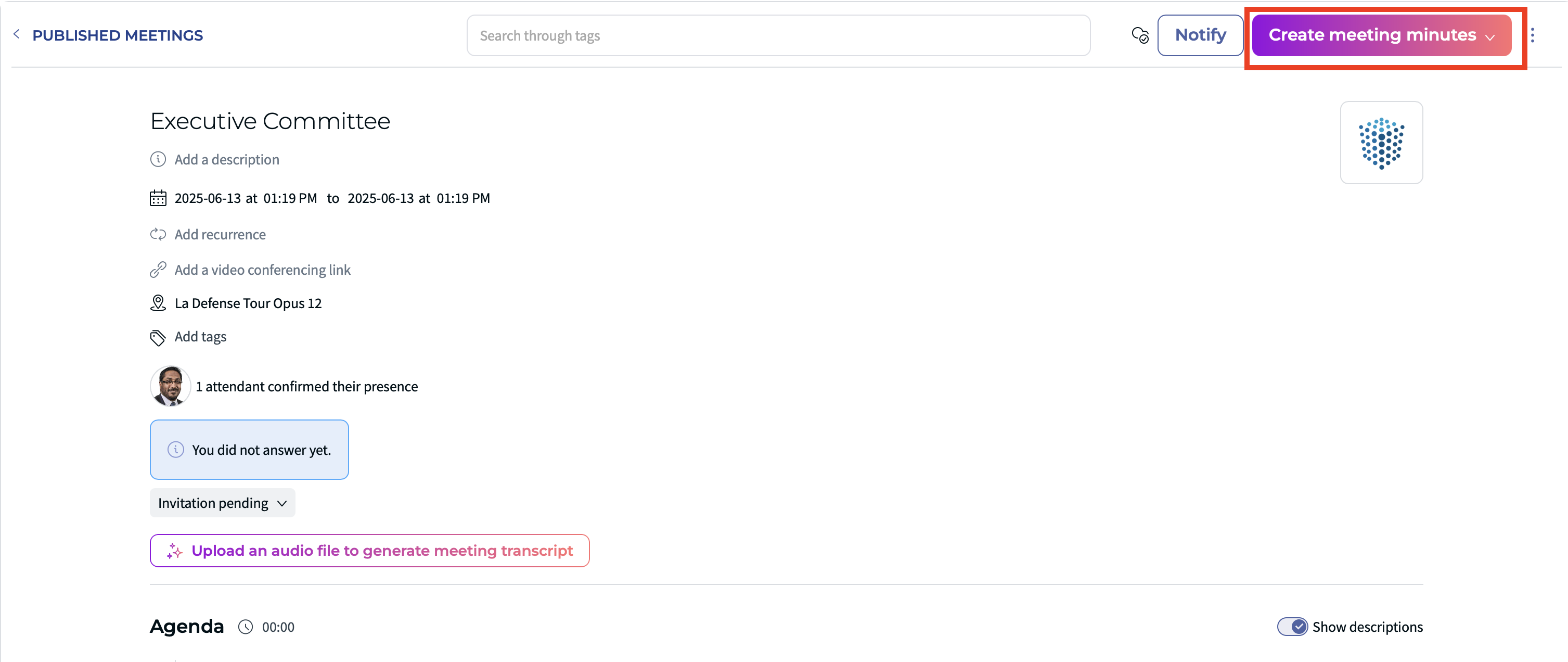
- Then Create draft with AI
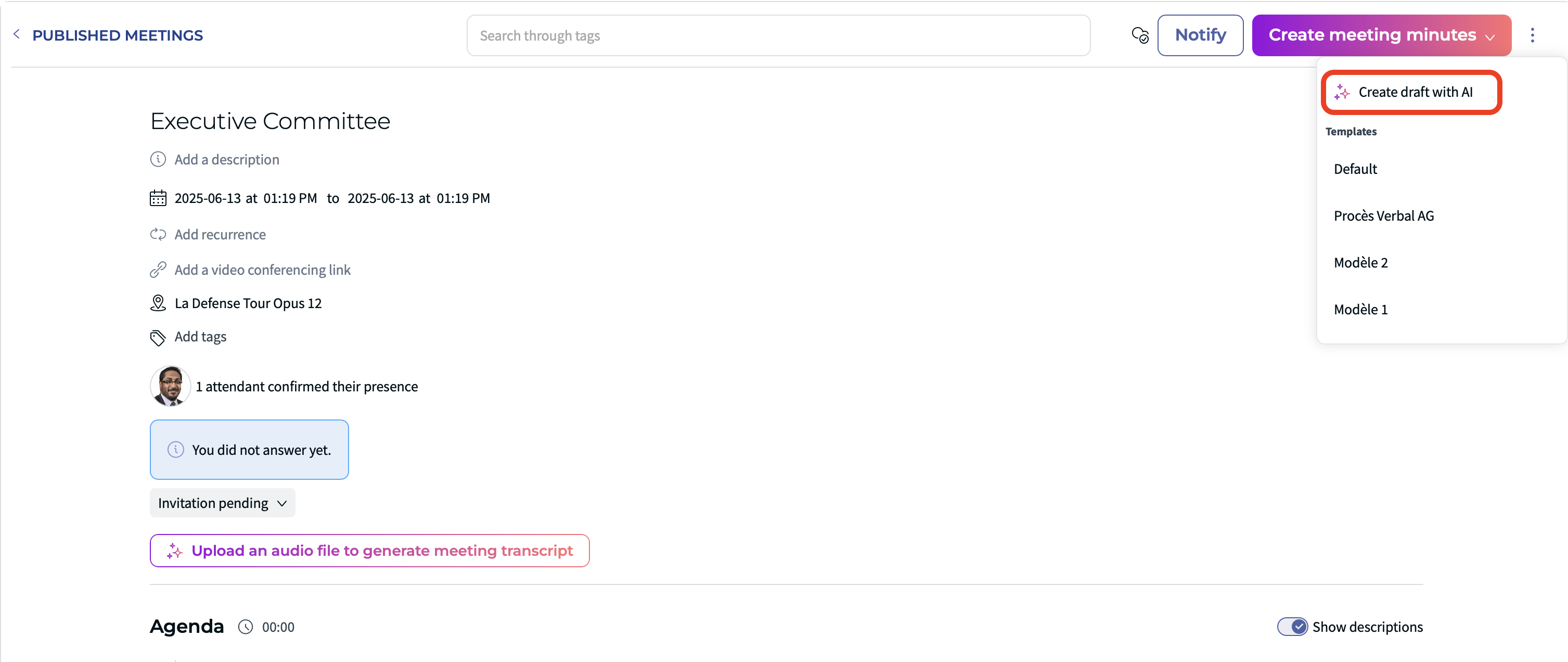
3. Add the information. Please note that adding at least 1 transcript file is mandatory.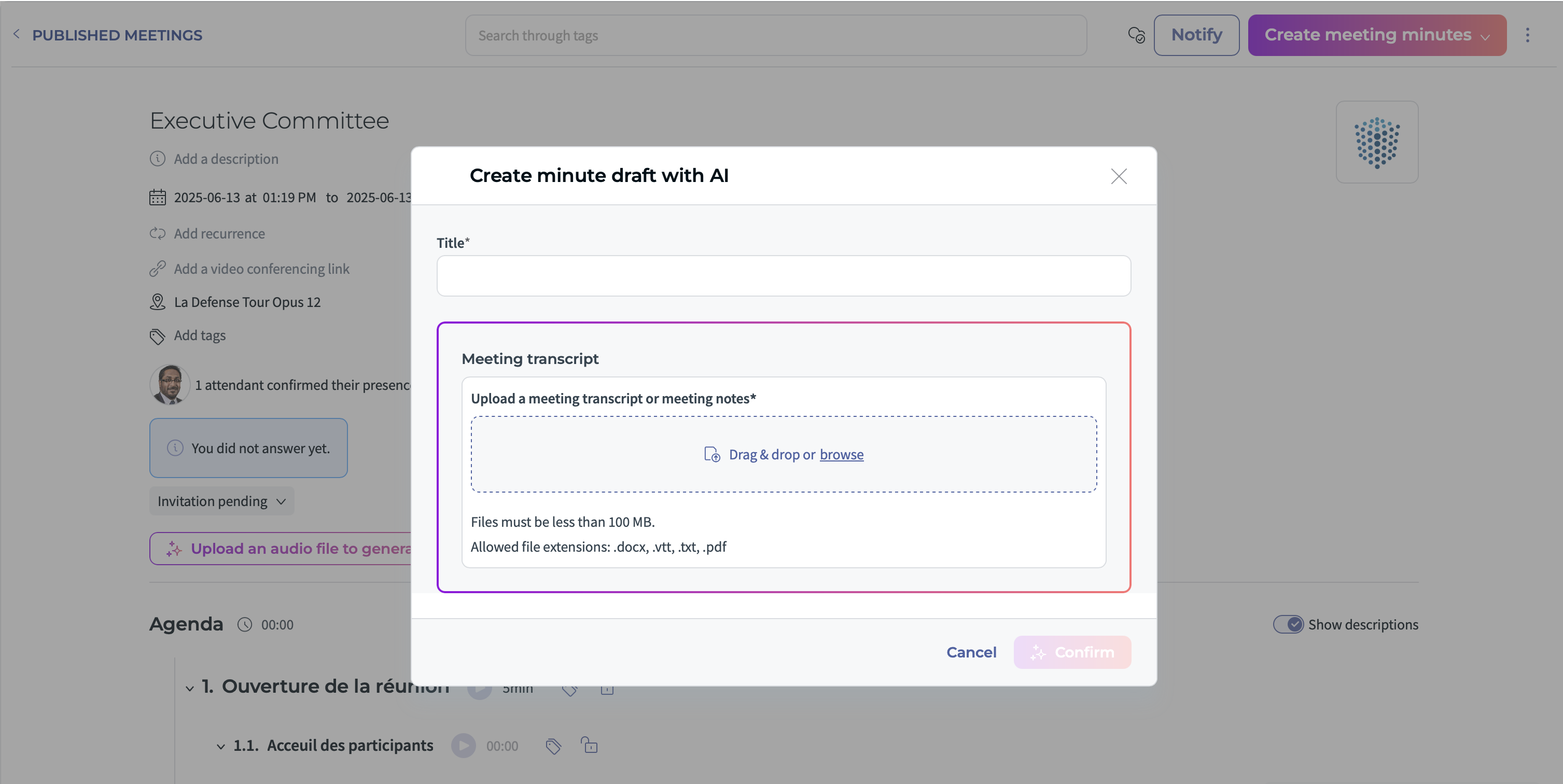
4. Review the automatically drafted minutes.
5. Edit any sections as needed to ensure accuracy.
6. Save and validate once finalized.
⭐ This option provides a first draft in minutes, which you can then refine.
☝ Tips & Best Practices
- ⭐ Always review AI-generated minutes before final validation to ensure accuracy and compliance.
- ✍ Use AI for efficiency, then polish wording to match your board’s preferred style.
- ⚖️ Keep resolutions and votes updated in the platform during the meeting — this improves the quality of the AI draft.
❓ Limitations & Things to Know
- The draft minute can be generated only after the meeting has been published
- AI-generated minutes are drafts — they require human review and validation before becoming official.
- Audio transcription must be enabled during the meeting to be included in the AI draft.
- Manual and AI minutes can be combined: you can generate with AI and then manually adjust.
- Permissions: only authorized users can create and validate minutes.
✨ Conclusion
The Generate Meeting Minutes feature in the Board Portal ensures accurate, efficient, and centralized documentation of board meetings. Whether you prefer to write manually ✍ or leverage AI ⚡, you’ll save time and maintain compliance with governance best practices.
Was this article helpful?
That’s Great!
Thank you for your feedback
Sorry! We couldn't be helpful
Thank you for your feedback
Feedback sent
We appreciate your effort and will try to fix the article